Introduction
The macOS ecosystem, renowned for its reliability and user-friendly experience, is no exception to the ever-looming threat of data loss. But don’t worry, here we’ll discuss the 10 best data recovery software for Mac users, so you can choose the right one for your needs. Whether it’s due to accidental deletions, hardware failures, or unforeseen system crashes, data loss on Mac computers can occur when least expected. This is precisely where the significance of Mac data recovery software comes into play. However, when it comes to Mac data recovery, having the right software can make all the difference in retrieving your valuable files.
Why Data Recovery Software Matters for Mac Users
Data, in all of its forms—whether it’s priceless family photos, critical business documents, or a massive collection of multimedia files—is the heart and soul of our digital lives. Aside from the emotional grief that data loss may cause, it often leads to a major hassle, both personally and professionally. Fortunately, the data recovery industry has evolved to offer powerful and reliable software focused exclusively on Mac users.
In this comprehensive guide, we’ll explore the world of Mac data recovery software, designed to protect your valuable information. With these tools at your disposal, you can take back control of your digital life, ensuring that your favorite memories and important information remain safe and accessible So, let’s start this journey to discover the 10 best data recovery software for Mac. But with so many options available, choosing the right software can be overwhelming, but fear not! This guide will help you choose the best software for your needs.
Choosing the Right Data Recovery Software
Data loss can be a major setback, especially when it involves important files and memories. Luckily, Mac data recovery software can help you recover lost data and bring those precious digital assets back to life. But with so many options available, choosing the right software can be overwhelming.

Why Consistent Updates and Trustworthy Support Matter:
Imagine recovering your data only to find that the software is outdated or lacks reliable support. To avoid such scenarios, prioritize software that offers consistent updates and trustworthy customer support. This ensures you have access to the latest features and expert assistance, should you need it.
Data Safety and Security Should Come First
Always choose software that prioritizes data safety and security during the recovery process. This includes features like read-only access, encryption, and secure data deletion, ensuring your precious information remains protected.
Make an Informed Decision
Don’t let price be the sole deciding factor. Read user reviews, compare features, and consider your budget to make an informed decision. Remember, the software you choose will play a crucial role in reuniting you with your lost data, so choose wisely.
Top 10 Data Recovery Software for Mac
Now that we’ve discussed the crucial aspects of choosing data recovery software, let’s explore the top 10 solutions available for Mac users. These software programs have been carefully selected based on their functionality, ease of use, and performance, offering you a range of options to meet your specific needs.
Disk Drill for Mac
When it comes to data recovery on your Mac, Disk Drill for Mac is a highly regarded data recovery software that offers a user-friendly interface and powerful recovery capabilities. With its strong algorithms, you can get back your lost files from various storage devices, including internal and external hard drives, USB drives, SD cards, and more. It supports a wide range of file formats, making it useful for different types of data recovery needs. It also features deep scanning options, allowing you to search for lost partitions and recover files even from damaged storage devices.
Here are the key strengths and potential drawbacks of Disk Drill for Mac:
| Pros | Description |
| User-Friendly Interface | Disk Drill’s intuitive design caters to users of all levels of technical expertise. |
| Quick and Deep Scans | With both quick and deep scanning options, you can choose between speed and thoroughness in data recovery. |
| Preview Functionality | Before initiating the recovery process, Disk Drill allows you to preview files, ensuring you restore the right data. |
| Free Version | A free version is available for minor data recovery needs, permitting you to recover up to 500MB of data at no cost. |
| Versatile File System Support | Disk Drill accommodates various file systems, enhancing compatibility with different storage devices, including HFS+, APFS, and NTFS. |
| Cons | Description |
| Limited Free Version | The free version has a 500MB data recovery limit, making it insufficient for more extensive recovery needs. |
| Scanning Time | Deep scans, especially on large storage devices, can be time-consuming, requiring patience during the process. |
| Pro Version Cost | Accessing the full suite of features requires upgrading to the Pro version, which comes at an additional cost. |
Data Rescue 6 for Mac
High-performance data recovery software for Mac users, Data Rescue 6 offers robust tools to help recover deleted files. It distinguishes itself as a tool of the highest calibre for complex data loss situations.
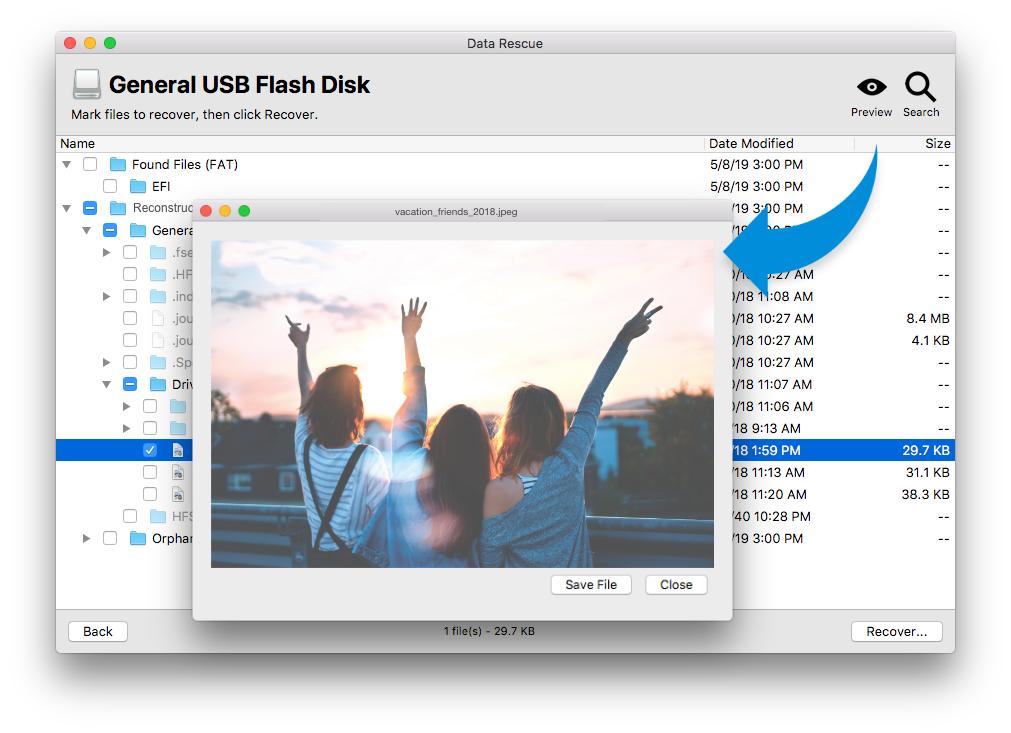
The positive aspects as well as potential limitations of Data Rescue 6 for Mac are listed below:
| Pros | Description |
| Professional-Grade Recovery | Data Rescue 6 is tailored for complex data loss situations, making it a reliable choice for critical recovery needs. |
| Failing Drive Recovery | This software excels at recovering data from failing drives, ensuring that your data is not lost due to hardware issues. |
| Comprehensive File System Support | It supports various file systems, including APFS, HFS, NTFS, and more, ensuring compatibility with a wide range of storage devices. |
| User-Friendly Interface | The intuitive interface simplifies the recovery process, making it accessible for both beginners and experienced users. |
| Cons | Description |
| Costly Professional Version | The advanced features come at a price, and users must upgrade to the Professional version to access the full range of functionalities. |
| Not Ideal for Quick Recoveries | Data Rescue 6’s thorough scanning process may be time-consuming when you need a quick data retrieval solution. |
R-Studio for Mac
R-Studio for Mac isn’t just another data recovery software; it’s your knight in shining armor when it comes to rescuing lost or deleted files. Imagine accidentally hitting “delete” on a cherished photo or losing a crucial document due to a system crash. Don’t worry, R-Studio has your back. This professional-grade software is compatible with various storage devices and a wide range of file systems, including HFS/HFS+ and APFS, ensuring it can handle most situations.
But R-Studio goes beyond basic recovery. It empowers you to tackle even complex scenarios like formatted drives or damage caused by viruses or bad sectors. It can even bypass Apple’s System Integration Protection, allowing you to access the system disk and retrieve files you thought were lost forever.
Whether you need to recover a single file or create a complete backup of your entire disk, R-Studio offers a diverse toolbox of options. Its intuitive interface makes it easy to use, even for tech novices, while its powerful scanning capabilities ensure no data is left behind. This combination of user-friendliness and raw power has earned R-Studio global recognition, making it the ideal choice for critical data restoration tasks on macOS.
However, like any tool, R-Studio has its strengths and potential drawbacks. Let’s delve deeper into both sides to help you decide if it’s the right fit for your needs.
Below, you’ll find the strengths and potential drawbacks of R-Studio for Mac:
| Pros | Description |
| Comprehensive Data Recovery | R-Studio excels in handling intricate data loss scenarios, making it suitable for a wide range of recovery needs. |
| Support for Various File Systems | This software is compatible with a variety of file systems, including NTFS, exFAT, ReFS, HFS+, and more, ensuring extensive compatibility. |
| Advanced Recovery Options | R-Studio offers advanced recovery options and disk editing features for users with technical expertise, making it versatile. |
| Thorough Scanning for Deep Recovery | Deep scans provide a more comprehensive recovery process, ensuring you retrieve as much data as possible. |
| Cons | Description |
| Learning Curve | R-Studio’s advanced features may pose a learning curve for beginners, requiring some technical expertise. |
| Longer Scanning Time | Deep scans can be time-consuming, especially when dealing with large storage devices, demanding patience. |
| Paid Software with No Free Version | Unlike some other data recovery tools, R-Studio does not offer a free version, and users must purchase the software. |
iBoysoft Data Recovery for Mac
iBoysoft Data Recovery for Mac is a user-friendly data recovery software that is designed to help Mac users proficiently recover their lost files. It is known for its simplicity and effectiveness in data loss scenarios. It’s fully compatible with T2 and Apple Silicon, with a 4.8 rating based on 108 reviews, which makes it ideal for the latest Mac hardware. Notably, it can recover data from unbootable Macs, addressing macOS and file system issues. It’s also proficient at Mac’s startup disk recovery, including APFS and encrypted APFS data. So, whether you’re a beginner or an expert, it simplifies Mac data recovery for everyone.
In summary, iBoysoft Data Recovery for Mac is a reliable and straightforward choice for recovering lost files. Its user-friendly interface and efficient data recovery capabilities make it a valuable asset for Mac users. However, it may lack some of the advanced features found in more comprehensive data recovery solutions, and deep scans can be time-consuming when dealing with extensive storage devices.
Here are the key strengths and potential drawbacks of iBoysoft Data Recovery for Mac:
| Pros | Description |
| User-Friendly Interface | iBoysoft Data Recovery’s simple and intuitive interface makes it an excellent choice for users of all technical levels. |
| Efficient Data Recovery | The software is efficient in recovering lost files, whether due to accidental deletion, formatting, or other data loss situations. |
| Versatility | iBoysoft Data Recovery can help you retrieve lost files from various data loss scenarios, ensuring its applicability. |
| Preview Functionality | It allows you to preview recoverable files before initiating the recovery process, ensuring accurate data restoration. |
| Cons | Description |
| Limited Advanced Features | While user-friendly, iBoysoft Data Recovery may not have the advanced features found in more comprehensive solutions. |
| Deep Scans Can Be Time-Consuming | Deep scans, especially for large storage devices, can be time-consuming, requiring patience during the process. |
PhotoRec for Mac
PhotoRec for Mac is an open-source and completely free data recovery software, which makes it a perfect option for budget-conscious users. It is mainly renowned for its great ability to recover photos and videos. Plus, it’s completely free, which makes it a perfect option for budget-conscious users.
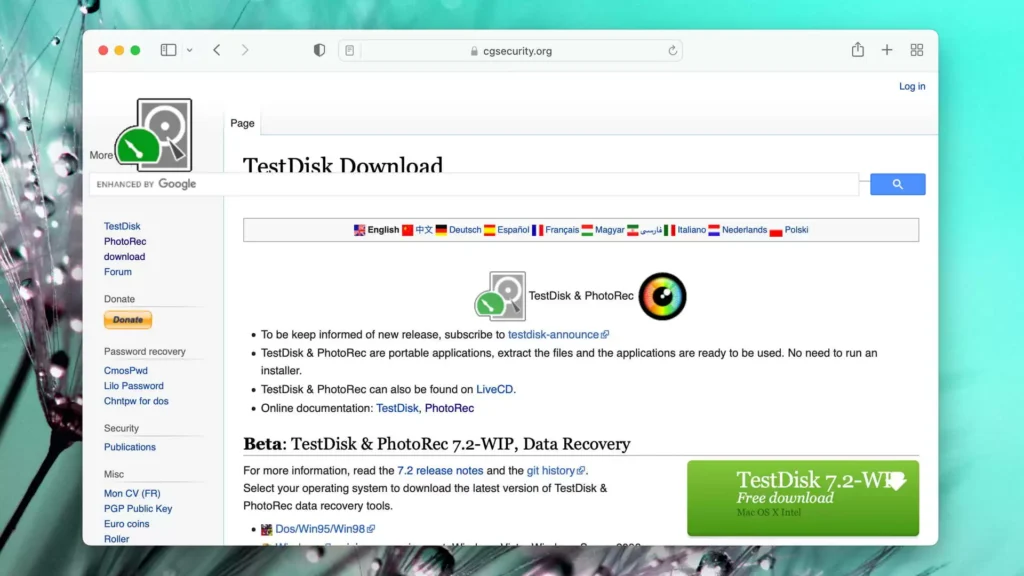
PhotoRec is not very user-friendly but excels at retrieving lost files from various storage media, including hard drives, CD-ROMs, memory cards, and USB drives. It’s designed to work its magic even if your storage device’s file system is damaged or reformatted. Whereas, it supports a wide range of file systems, including FAT, NTFS, exFAT, ext2/ext3/ext4, and HFS+ and along with that it offers read-only access to ensure data safety during the recovery process.
One of PhotoRec’s standout features is its ability to recognize and recover over 480 file extensions, including various file types like ZIP, Office documents, PDFs, HTML files, and popular image formats like JPEG. It is compatible with Windows, Linux, FreeBSD, NetBSD, OpenBSD, Sun Solaris, and macOS. Also, it pairs perfectly with TestDisk, a tool for recovering lost partitions and making non-bootable disks function. This makes PhotoRec a handy tool for recovering a variety of lost data.
Just remember that when using PhotoRec, do not save new data to the same storage device to prevent overwriting the lost files.
In summary, PhotoRec for Mac is a free data recovery software specialized in recovering photos and videos. Which makes it an excellent budget-friendly option for users with multimedia data recovery needs. However, its command-line interface might not be user-friendly for some users, and it may have limited support for other file types. Additionally, it may require some technical expertise to navigate effectively.
Here are the key strengths and potential drawbacks of PhotoRec for Mac:
| Pros | Description |
| Free Mac Data Recover Software | PhotoRec is a budget-friendly option as it is free and open-source, making it accessible to users with limited budgets. |
| Specialized in Photo Recovery | PhotoRec excels in recovering photos and videos, making it an ideal choice for those with multimedia data recovery needs. |
| Cross-Platform Compatibility | It is compatible with various platforms, ensuring its versatility in recovering data from different sources. |
| Cons | Description |
| Command-Line Interface | PhotoRec utilizes a command-line interface, which may be less user-friendly for those accustomed to graphical user interfaces. |
| Limited File Type Support | While specialized in photo and video recovery, PhotoRec may have limited support for other file types, such as documents or archives. |
| Outdated | The software has not been updated since 2019. |
| Requires Technical Expertise | Users with minimal technical knowledge may find PhotoRec’s command-line interface and options more challenging to navigate. |
EaseUS Data Recovery Wizard for Mac
EaseUS Data Recovery Wizard for Mac is a versatile data recovery software known for its user-friendly interface and efficient data retrieval capabilities. It can be a lifesaver when you’re dealing with data loss situations. EaseUS Data Recovery Wizard for Mac is your trusted solution for quick and efficient data recovery on macOS. With an intuitive three-step process, it can recover lost data from various scenarios, including accidental deletions and emptied Trash Bins. The software boasts a 99.7% recovery rate, supports macOS 14 Sonoma, and works with a wide range of devices and file formats.
Key features include recovery from unbootable systems and data restoration to cloud storage. The latest 14.2.0 version brings improvements in SD card recovery, video reorganization, and a user-friendly interface. With editions catering to different user needs, EaseUS ensures a tailored data recovery experience. Whether you’re a novice or an expert, EaseUS Data Recovery Wizard for Mac simplifies data recovery with its user-friendly interface and powerful features.
In summary, EaseUS Data Recovery Wizard for Mac is a dependable choice for users in need of user-friendly and efficient data recovery. Its versatility and preview functionality make it a solid option for various data loss scenarios. However, the free version’s data recovery limit, longer deep scans, and the requirement to purchase the premium version to access advanced features are important considerations.
Here are the key strengths and potential drawbacks of EaseUS Data Recovery Wizard for Mac:
| Pros | Description |
| User-Friendly Interface | EaseUS Data Recovery Wizard boasts an intuitive interface that caters to users of all levels of technical expertise. |
| Versatile Data Recovery | The software is versatile, capable of recovering data from various scenarios, including accidental deletions and system crashes. |
| Quick and Deep Scans | It offers both quick and deep scanning options, allowing you to choose between speed and thoroughness in data recovery. |
| Preview Functionality | Before initiating the recovery process, you can preview recoverable files, ensuring that you restore the right data. |
| Cons | Description |
| Limited Free Version | While a free version is available, it comes with a data recovery limit. This limitation may not be sufficient for larger data loss incidents. |
| Longer Deep Scans | Deep scans can be time-consuming, especially when dealing with extensive storage devices, requiring patience. |
| Premium Version Required | Accessing the full range of features requires upgrading to the premium version, which comes at an additional cost. |
In summary, EaseUS Data Recovery Wizard for Mac is a dependable choice for users in need of user-friendly and efficient data recovery. Its versatility and preview functionality make it a solid option for various data loss scenarios. However, the free version’s data recovery limit, longer deep scans, and the requirement to purchase the premium version to access advanced features are important considerations.
DM Disk Editor and Data Recovery Software
DM Disk Editor and Data Recovery Software is a comprehensive tool designed to cater to the needs of advanced users and professionals in data recovery and disk editing. DMDE (DM Disk Editor and Data Recovery Software) has unveiled its latest version 4.0.6, bringing changes to data recovery capabilities. This tool, known for its features like a disk editor, partition manager, and RAID constructor, aims to recover data in complex scenarios.
While supporting multiple file systems on Windows, Linux, macOS, and DOS, the update promises enhanced functionality. However, user reviews suggest room for improvement, indicating that DMDE may not match the efficiency and user-friendliness of other data recovery solutions in the market. For comprehensive data recovery needs, exploring alternative options might be worth considering.
In summary, DM Disk Editor and Data Recovery Software is a powerful and versatile tool, especially suited for advanced users and professionals. Its extensive file system support, comprehensive recovery options, and disk editing capabilities make it a valuable asset for technical users. However, the learning curve and extensive feature set may not be suitable for casual users or those seeking quick and straightforward data recovery solutions.
Here are the key strengths and potential drawbacks of DM Disk Editor and Data Recovery Software:
| Pros | Description |
| Advanced Data Recovery and Editing | DM Disk Editor combines advanced data recovery with disk editing capabilities, making it a versatile tool for technical users. |
| Extensive File System Support | The software supports various file systems, ensuring compatibility with a wide range of storage devices and partitions. |
| Ideal for Technical Users | Users with technical expertise will appreciate the advanced features and control this software provides. |
| Comprehensive Data Recovery Options | DM Disk Editor offers deep scanning and data recovery options for complex recovery scenarios. |
| Cons | Description |
| Steeper Learning Curve | The advanced features and command-line interface may present a learning curve for users unfamiliar with such tools. |
| Not Ideal for Casual Users | Casual users or those in need of quick data recovery may find DM Disk Editor’s extensive options and features overwhelming. |
Cisdem Data Recovery for Mac
Cisdem Data Recovery for Mac is a straightforward and efficient data recovery tool designed for Mac users. It is renowned for its user-friendly interface and the ability to retrieve a wide range of file types. Cisdem Data Recovery for Mac stands out as a versatile and user-friendly solution designed to cater to diverse data recovery needs. With support for over 200 file formats, it effortlessly retrieves documents, photos, videos, audio, and more, providing a comprehensive approach to data loss scenarios. Whether facing accidental deletions, formatting mishaps, or system crashes, Cisdem’s Mac Data Recovery offers professional solutions without requiring specialized technical knowledge.
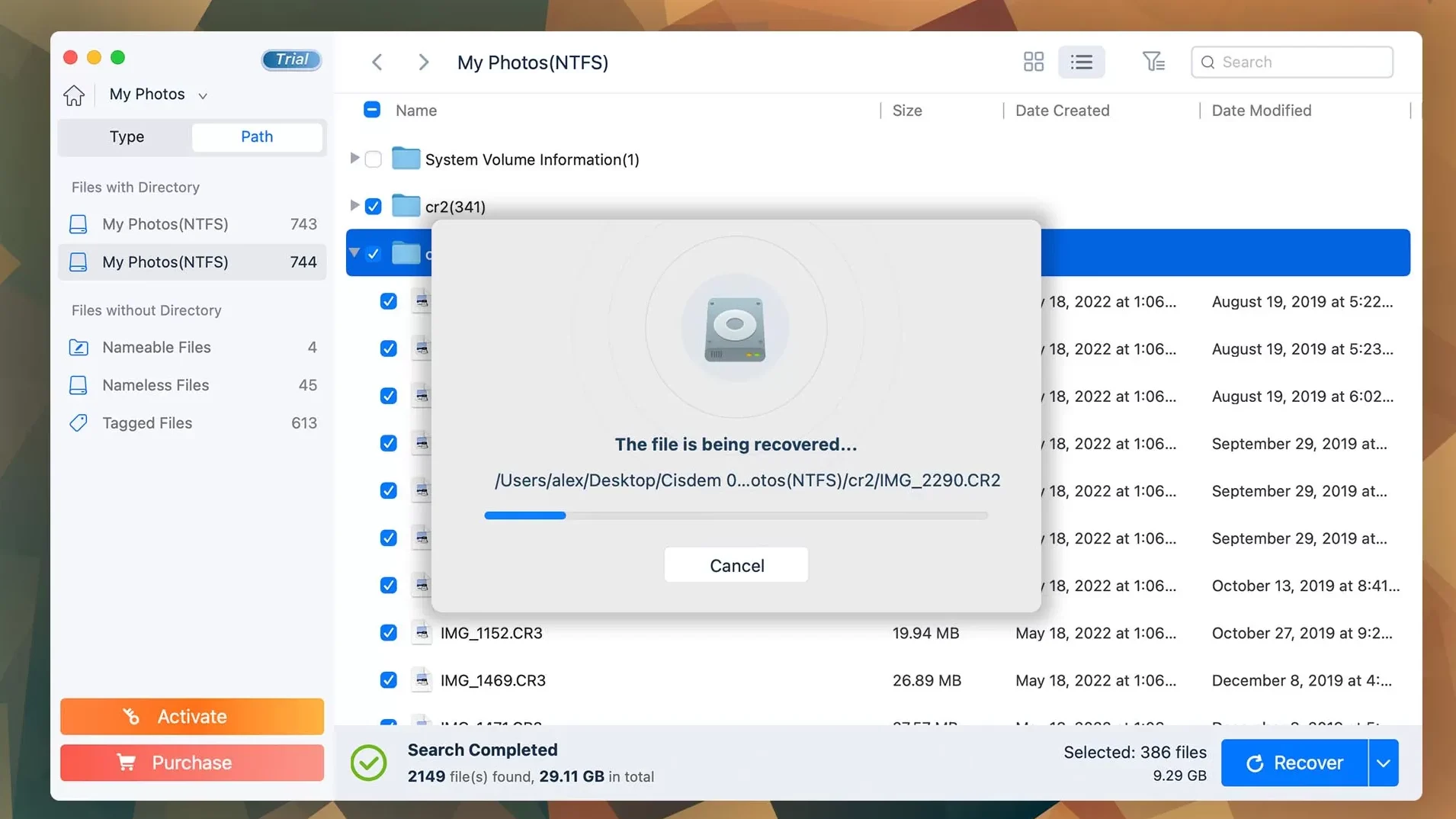
The software is compatible with various storage devices, including internal and external hard drives, USB drives, and SD cards, supporting multiple file systems like APFS, HFS+, FAT32, and NTFS. Featuring quick and deep scanning options, along with file filters and previews, users can efficiently navigate through recoverable items. Cisdem Data Recovery prioritizes user convenience with cloud recovery options (DropBox, OneDrive, and Google Drive) and the ability to extract data from Time Machine or iTunes backups.
Additionally, its compatibility with Apple Silicon M1, M1 Pro, M1 Max, M1 Ultra Macs, and M2 MacBook models, including T2-encrypted Macs, reflects its commitment to staying current with evolving technologies. The software ensures a seamless and efficient recovery process, making it a reliable choice for users seeking a robust data retrieval tool on their macOS devices.
In summary, Cisdem Data Recovery for Mac is a reliable and straightforward choice for recovering lost files, particularly suited for users who value an easy-to-use interface and versatility. However, it may lack some of the advanced features found in more comprehensive data recovery solutions, and deep scans can be time-consuming for larger storage devices.
Here are the key strengths and potential drawbacks of Cisdem Data Recovery for Mac:
| Pros | Description |
| User-Friendly Interface | Cisdem Data Recovery offers a simple and user-friendly interface, making it accessible to users with varying levels of expertise. |
| Versatile Data Recovery | The software can recover a wide range of file types, from documents to multimedia files, addressing diverse data loss scenarios. |
| Quick Scans for Efficiency | It provides quick scans for faster results, ensuring that you can recover lost files efficiently, especially for minor data loss incidents. |
| Secure and Safe Recovery | The software can recover various file types, from documents to multimedia files, addressing diverse data loss scenarios. |
| Cons | Description |
| Limited Advanced Features | While user-friendly, Cisdem Data Recovery may lack some of the advanced features found in more comprehensive data recovery solutions. |
| Deep Scans Can Be Time-Consuming | Deep scans, especially for large storage devices, may require more time to complete, demanding patience. |
Lazesoft Mac Data Recovery
Lazesoft Mac Data Recovery is a reliable, efficient, and free Mac data recovery software designed to assist Mac users in restoring lost files. Known for its simplicity and effectiveness, it caters to users facing various data loss scenarios. Lazesoft Mac Data Recovery offers a hassle-free and potent solution for data recovery on the Mac OS X platform, and the recently released version 2.2 introduces added support for the EXFAT file system.
This free software enables users to recover an unlimited amount of data without any cost, making it a standout choice for those seeking powerful recovery without financial constraints. Designed specifically for the Mac OS environment, Lazesoft Mac Data Recovery can retrieve files from HFS/HFS+, FAT, FAT32, NTFS, and the latest EXFAT file systems. Whether dealing with accidental deletions, formatted partitions, or damaged drives, this software utilizes cutting-edge recovery engines to restore data effectively. Key features include the recovery of deleted files, accidentally formatted data, and ‘lost’ data from hard disks, iPods, and memory cards.
Lazesoft Mac Data Recovery supports various Mac OS versions, including Mac OS 10.9 Mavericks, Mac OS 10.8 Mountain Lion, and more, ensuring compatibility across Intel Macs. Users can preview data during the scanning process and benefit from free technical support, enhancing the overall data recovery experience. With its user-friendly interface and powerful recovery capabilities, Lazesoft Mac Data Recovery stands as a reliable choice for users navigating data loss scenarios on their Mac devices.
In summary, Lazesoft Mac Data Recovery is a dependable choice for users looking for straightforward and effective data recovery. Its user-friendly interface and efficient data retrieval capabilities make it an excellent option for various data loss scenarios. However, it may lack some of the advanced features found in more comprehensive data recovery solutions, and deep scans can be time-consuming for larger storage devices.
Here are the key strengths and potential drawbacks of Lazesoft Mac Data Recovery:
| Pros | Description |
| User-Friendly Interface | Lazesoft Mac Data Recovery features a user-friendly interface, making it a great choice for users of all technical levels. |
| Reliable Data Recovery | The software is highly efficient at recovering lost files, whether they were deleted accidentally or due to system issues. |
| Quick Scans for Efficiency | It offers quick scans to ensure that you can retrieve your files swiftly, especially for minor data loss incidents. |
| Secure Data Recovery | Lazesoft Mac Data Recovery prioritizes secure and safe recovery, ensuring the integrity of your data during the process. |
| Cons | Description |
| Limited Advanced Features | While user-friendly, Lazesoft Mac Data Recovery may not have the advanced features found in more comprehensive data recovery solutions. |
| Longer Deep Scans | Deep scans, especially for extensive storage devices, may require more time to complete, demanding patience. |
Wondershare Recoverit for Mac
Wondershare Recoverit for Mac is a versatile and user-friendly data recovery software designed to help Mac users efficiently retrieve their lost files. Known for its straightforward interface and high success rate in data recovery, it is a popular choice among users. Recoverit for Mac claims to be a powerful data recovery tool, but my practical experience left me less impressed. The software, designed for Mac OS X or later, promises easy recovery in three steps for various scenarios like accidental deletions and system crashes. While it supports different file systems and the EXFAT format and boasts over 2000 storage device compatibility, my actual retrieval process fell short of expectations.
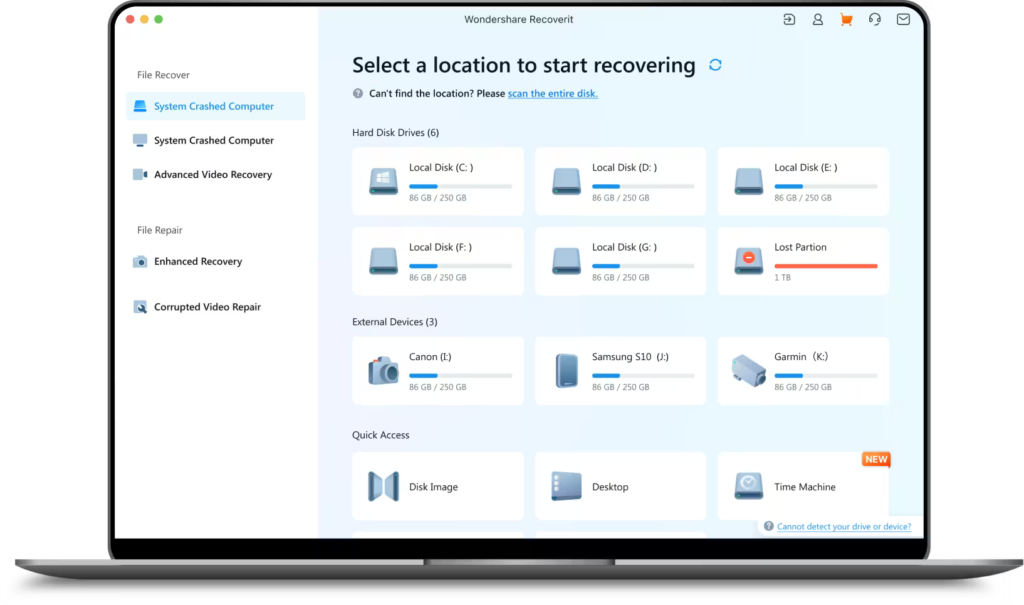
The software has a 95% success rate and 35 patented technologies for innovative recovery methods. It emphasizes preserving hardware by enabling direct data restoration from a disk image file without causing wear on the source disk. The 3-step recovery process involves selecting the drive, scanning for files, and previewing and recovering them.
Despite positive reviews on platforms like Trustpilot and TechRadar, my practical experience left me less convinced about their effectiveness. However, with over 5 million users and recognition from leading brands, Recoverit might still be worth a try for your Mac data recovery needs.
In summary, Wondershare Recoverit for Mac emerges as a reliable and user-friendly solution catering to the needs of those seeking efficient data recovery. Its commendable success rate, flexible recovery functionalities, and speedy scans position it as a strong contender for diverse data loss situations. It’s worth mentioning that opting for the premium version may be necessary to unlock advanced features and access full support. Additionally, users should be mindful that conducting deep scans on larger storage devices might entail some time investment.
Here are the key strengths and potential drawbacks of Wondershare Recoverit for Mac:
| Pros | Description |
| User-Friendly Interface | Wondershare Recoverit offers a user-friendly interface that caters to users of all levels of technical expertise. |
| High Success Rate | The software boasts a high success rate in data recovery, ensuring that your lost files are efficiently restored. |
| Quick Scans for Efficiency | It provides quick scans for faster results, making it suitable for minor data loss incidents, ensuring efficient recovery. |
| Versatile File Recovery | Wondershare Recoverit can retrieve various file types, from photos to documents, addressing diverse data loss scenarios. |
| Cons | Description |
| Premium Version Cost | Accessing the full range of features and support may require an upgrade to the premium version, which comes at an additional cost. |
| Deep Scans Can Be Time-Consuming | Deep scans, particularly for larger storage devices, may demand more time to complete, necessitating patience. |
Prices Bifurcation: Comparative Pricing of 10 Best Mac Data Recovery Software
Now that we’ve explored the features of these top 10 data recovery software options for Mac, let’s shift our focus to the pricing details of each of these software solutions.
| Sr. No. | Software Name | License Type | Price | License Validity |
| 1 | Disk Drill for macOS | Disk Drill PRO | $89 | Lifetime |
| Disk Drill Enterprise | $499 | Lifetime | ||
| 2 | Data Rescue 6 | Standard License | $79 | 30 days |
| Professional License | $399 | 1 Year | ||
| 3 | R-Studio for Mac | R-Studio for Mac | $79.99 | Lifetime |
| R-Studio Technician | $899.00 | Lifetime | ||
| R-Studio T80+ for Mac | $80.00 | Not Specified | ||
| R-Studio Corporate for Mac | $179.99 | Lifetime | ||
| 4 | iBoysoft | iBoysoft Data Recovery for Mac | US$89.95 | 30 days |
| iBoysoft Data Recovery for Mac | $99.95 | 1 Year | ||
| 5 | PhotoRec | PhotoRec | $0.00 | Lifetime |
| 6 | EaseUS Data Recovery Wizard For Mac | EaseUS Data Recovery Pro | $89.95 | 30 days |
| $119.95 | 1 Year | |||
| $169.95 | Lifetime | |||
| EaseUS Data Recovery Technician | $299 | 1 Year | ||
| $399 | 2 Year | |||
| $499 | Lifetime | |||
| 7 | DM Disk Editor and Data Recovery Software | DMDE Standard | $48 | Not Specified |
| DMDE Professional | $95 | Not Specified | ||
| 8 | Cisdem Data Recovery for Mac | Cisdem Data Recovery for Mac | $69.95 | 30 days |
| $99.95 | 1 Year | |||
| $149.95 | Lifetime | |||
| 9 | Lazesoft Mac Data Recovery | Lazesoft Mac Data Recovery | $0.00 | Lifetime |
| 10 | Wondershare Recoverit for Mac | Premium | $ 99.99 | 1 Year |
| Standard | $ 79.99 | 1 Year | ||
| Essential | $69.99 | 1 Year |
Note: Recurring or auto-renewal deductions may occur for the software. Kindly ensure to cancel the license if you do not wish to continue with the plan.
Verdict
These top 10 data recovery software for Mac offer a wide array of choices to meet your specific data recovery needs. Whether you’re a casual user in need of a user-friendly solution, a professional seeking advanced features, or someone with multimedia data recovery requirements, you can find the right tool on this list. Remember to consider factors like compatibility, file system support, ease of use, and your budget when making your selection. With the help of these versatile software options, you can regain control over your valuable digital assets and confidently tackle data loss issues. Your Mac’s data is important; ensure its safety with the right data recovery tool.
Wrapping up
Our Mac devices hold invaluable data, which makes data loss a constant fear. Mac data recovery software offers a lifeline, ensuring we don’t lose our vital files and memories. In this guide, we’ve explored the top ten Mac data recovery tools, helping you make informed choices.
Selecting the right software is crucial. Consider compatibility, file type support, ease of use, recovery efficiency, preview options, updates, and support. Your budget and user reviews matter. With the right tool, you can confidently face data loss, ensuring your digital life remains intact and secure.


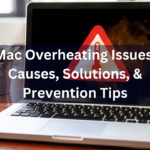
Pingback: Where to Find Recently Deleted Files on Mac
Pingback: How to find and fix Malicious Software on Computer