Gemini Live, Google’s powerful AI assistant, is now available for all users at no cost. Previously, Gemini Live was limited to subscribers of the Gemini Advanced plan, which came with a $20 monthly fee. However, starting this week, all Android users can access Gemini Live by long-pressing the power button, where they’ll see the familiar blue star icon replacing the traditional Google Assistant. Alongside this, Microsoft’s Copilot is also enhancing its AI offerings with voice-based features, creating a parallel development in the AI assistant space for both Android and Windows users.
What is Gemini Live?
Gemini Live is Google’s latest AI-powered assistant that’s designed to enhance the user experience by integrating voice commands with real-time data processing. Gemini Live can analyze what’s happening on your screen, answer questions, generate images, and interact seamlessly with apps like messages and email. It’s a natural evolution from Google Assistant but significantly more powerful, capable of helping users navigate their phones without dealing with the frustrating limitations of previous versions.
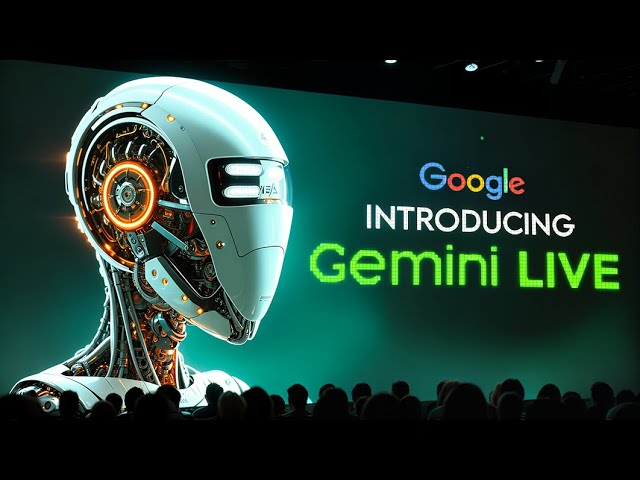
How to Access Gemini Live
Accessing Gemini Live is straightforward: users simply hold down the power button on their Android devices. Once the AI assistant launches, you’ll need to go through a short tutorial and select a voice option from a set of English dialects. From there, Gemini Live is ready to handle your queries, whether it’s identifying what’s on the screen, performing app interactions, or even generating quick responses to emails.
The AI can help with everyday tasks, making it much easier to manage your phone’s capabilities through voice commands. Whether you’re asking for information about a video you’re watching or sending a message, Gemini Live is designed to function smoothly across apps. It’s Google’s answer to the growing demand for smarter and more intuitive AI systems integrated directly into mobile operating systems.
Microsoft’s Response: Copilot Voice and Vision
Not to be outdone, Microsoft is making strides with its AI assistant, Copilot. Similar to Gemini Live, Copilot has been upgraded with a variety of voice-based capabilities. This new AI assistant is available through Windows 11 and integrates seamlessly with apps and websites to help users perform tasks faster and more efficiently. The latest updates to Copilot include two standout features: Copilot Vision and Copilot Voice.
Copilot Vision
Copilot Vision is designed to “see” what’s happening on your screen. Much like Gemini Live, it can interpret the content you’re viewing—whether it’s text or video—and answer relevant questions. For instance, you might be watching a YouTube tutorial on cooking, and Copilot Vision could give you more information about the ingredients or suggest a related recipe. This ability to “see” and respond to content is a significant step toward creating an AI that feels more intuitive and useful in everyday applications.
Copilot Voice
Copilot Voice, akin to Gemini Live, focuses on voice-based interactions. It’s accessible via the Copilot app, allowing users to ask questions or issue commands through their phones. Whether it’s helping you pick out the best olive oil for cooking or navigating through apps, Copilot Voice is designed to make managing your device more hands-free and efficient.
How Do These AIs Compare?
Both Google and Microsoft are striving to improve the accessibility and functionality of AI systems. While Gemini Live is already available across Android devices, Microsoft’s Copilot features are rolling out more gradually. Currently, Copilot Voice is being introduced to select users, while Copilot Vision remains in beta with limited access.
The main difference between these two AI systems is in their focus areas. Google’s Gemini Live emphasizes deep integration with Android apps and services, while Microsoft’s Copilot is more geared toward enhancing the Windows experience by understanding screen content and assisting with app management.
Both systems promise to revolutionize how users interact with their devices. By offering natural language understanding and intuitive screen analysis, they remove much of the friction traditionally associated with digital assistants like Google Assistant or Cortana.
Security and Privacy Considerations
As with any AI, privacy and data security are top concerns. Google has implemented a few measures to ensure Gemini Live’s use remains secure. For example, when Gemini Live is activated, it automatically turns on your phone’s microphone, recording interactions until you manually stop it. These recordings are stored for 72 hours, giving users a short window to review their activity if needed.
On the other hand, Microsoft has taken a more cautious approach with Copilot Vision. Microsoft ensures that no data is stored locally or in the cloud after a Copilot session. Additionally, the AI will not interact with content behind paywalls, minimizing the potential for overreach into restricted data. This method may help Microsoft avoid potential privacy pitfalls that have plagued earlier versions of AI tools.
What’s Next for AI Assistants?
The future of AI assistants is bright, with both Google and Microsoft pushing the envelope in terms of capability and integration. Voice-based AI, in particular, is becoming more central to how we interact with our devices. As these features evolve, we may see even more advanced interactions, potentially including multi-lingual support, improved natural language understanding, and deeper app integration.
Both Gemini Live and Copilot Voice represent the next phase of AI in our everyday lives. For now, both are free, though it’s unclear how long this will remain the case. Microsoft has a history of monetizing advanced features once they become popular, and Google could follow suit.
Conclusion
With Gemini Live now available for free and Microsoft rolling out enhanced AI capabilities with Copilot, users have a unique opportunity to explore voice-based assistants on their phones and computers. Whether you prefer the Android or Windows ecosystem, these tools promise to make managing your device easier and more intuitive.
While there are some privacy concerns to keep in mind, both Google and Microsoft seem committed to improving user experience while respecting data security. For anyone looking to interact more naturally with their devices, these AI assistants offer an exciting glimpse into the future.




Pingback: Meta Introduces AI Video Editing Tools to Revolutionize Ad Creation